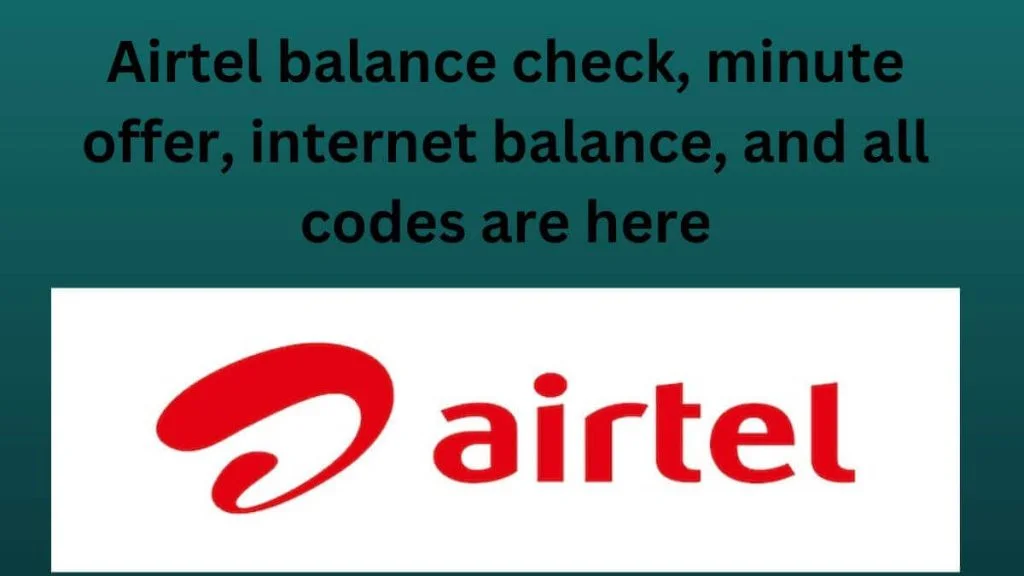If you want to know about Airtel Internet Balance Check Code, then you have come to the right place. In this article, all the information about Airtel Internet Balance Check Code is mentioned clearly.

Table of Contents
What is Airtel?
Airtel, short for Bharti Airtel Limited, is one of the leading telecommunications companies in Bangladesh. With a commitment to providing top-notch services to its customers, Airtel has gained a strong foothold in the Bangladeshi telecom industry.
Airtel Internet Balance Check Code
Checking your Airtel internet balance in Bangladesh is a breeze. Airtel provides you with two straightforward methods to access this information:
Method 1: USSD Code
- Open your phone’s dialer.
- Dial *3# or *8444# and press the call button.
- You will receive an SMS with your remaining internet balance.
Method 2: Airtel Mobile App
- Download the Airtel mobile app from your app store (available for both Android and iOS).
- Log in to your Airtel account or create one if you haven’t already.
- Navigate to the ‘Account’ or ‘Usage’ section.
- Here, you will find detailed information about your data balance, including how much data you have remaining.
GP, Banglalink, Airtel, Robi, Teletalk Internet Balance Check code:
GP, Banglalink, Airtel, Robi, Teletalk Internet Balance Check codes are together as below with a list.
| Operator Name | Internet Check Code |
| BL Internet balance Check | *121*1# or *5000*500# |
| Robi Internet Check | *8444*88# or *3# |
| Airtel Internet Balance Check | *778*555# Or *3# |
| GP Internet Check | *121*1*2# or *567# |
| Teletalk Internet Check | *152# or Type U send to 111 |
Why Check Your Internet Balance?
Before we dive into the specifics of checking your Airtel internet balance, let’s understand why it’s essential to keep tabs on your data usage. Knowing your internet balance helps you:
Avoid Overages
By checking your internet balance regularly, you can prevent unexpected data overage charges on your Airtel plan. This can save you money in the long run.
Plan Your Usage
Tracking your data usage allows you to plan your internet activities more effectively. You can ensure that you have enough data for all your online needs.
Stay Informed
It’s always good to stay informed about your data consumption. This knowledge can help you make informed decisions about your data plan and whether it meets your requirements.
If you want to contact to Airtel office then you can click here
Conclusion
Staying connected in today’s world is easier than ever, thanks to Airtel Bangladesh. By using the Airtel internet balance check code BD or the convenient mobile app, you can always be aware of your data usage. Say goodbye to unexpected overage charges and hello to a seamless internet experience with Airtel.
For more details on Airtel’s offerings and to check your internet balance, visit the official Airtel website.
FAQs
How to check airtel internet balance?

Method 1: USSD Code
Open your phone’s dialer.
Dial*778*555# Or *3# and press the call button.
You will receive an SMS with your remaining internet balance.
What is Airtel?

Airtel, short for Bharti Airtel Limited, is one of the leading telecommunications companies in Bangladesh. With a commitment to providing top-notch services to its customers, Airtel has gained a strong foothold in the Bangladeshi telecom industry.
Why Check Your Internet Balance?
Before we dive into the specifics of checking your Airtel internet balance, let’s understand why it’s essential to keep tabs on your data usage. Knowing your internet balance helps you:
Can I check my Airtel internet balance on any phone?
Yes, you can check your Airtel internet balance on any mobile phone by using the USSD code mentioned above.
Is the Airtel mobile app safe to use?
Yes, the Airtel mobile app is safe to use. Airtel ensures the security of your personal information.
How to check Airtel internet balance?
There are several ways to check your Airtel internet balance:
USSD Code: Dial *121# on your phone and press the call button. This is the most common method.
Airtel Thanks App: Download the Airtel Thanks app from the App Store or Google Play. Register or log in to your account and navigate to the “Data” section to see your remaining balance.
SMS: Send an SMS with the keyword “BAL” to 121. You will receive a message with your remaining data balance.
Customer Care: You can also call Airtel customer care at 121 or 599 from your Airtel number to check your internet balance.
Do these methods work for both prepaid and postpaid Airtel connections?
Yes, all the methods mentioned above work for both prepaid and postpaid Airtel connections.
Is there any charge for using the USSD code or sending the SMS?
No, using the USSD code *121# or sending the SMS “BAL” to 121 is completely free.
What information will I see after using the USSD code, Airtel Thanks app, or SMS?
The information displayed might vary slightly depending on the method:
USSD Code: You’ll likely see the remaining data volume and its validity period (if applicable).
Airtel Thanks App: You might see details like remaining data, validity, bonus data (if any), and data usage history.
SMS: You will receive a message with the remaining data balance.
Can I check my internet balance online through a web browser?
Yes, you can check your Airtel internet balance online by logging in to your Airtel account on the Airtel website.
What if I don’t have internet access to use the Airtel Thanks app or the web portal?
You can use the USSD code *121# or send the SMS “BAL” to 121 to check your internet balance even without an internet connection.
How often can I check my Airtel internet balance?
You can check your balance as frequently as you need. There are no restrictions on how many times you can use the USSD code, send the SMS, or access the Airtel Thanks app or web portal information.
What happens if I run out of data?
If you run out of data, you can:
Purchase an internet pack through the Airtel Thanks app, Airtel website, or authorized retailers.
Enable Airtel’s “Pay Per Use” service for temporary data access (charges apply).
Are there alternative USSD codes for specific data plans?
While *121# is the general code, some specific internet packs might have dedicated USSD codes for checking their balance. You can find these codes in your plan details or by contacting Airtel customer service.
Can I set up data usage alerts with Airtel?
Yes, you can set up data usage alerts with Airtel. You can do this through the Airtel Thanks app or by contacting Airtel customer service.
I used the USSD code but received an error message. What should I do?
There can be a few reasons for an error message. Here’s what you can try:
Restart your phone: Sometimes a simple restart can resolve temporary glitches.
Try again later: Network congestion might cause temporary issues. Try checking your balance again after a while.
Contact Airtel customer service: If the issue persists, reach out to Airtel customer service for further assistance. They can help diagnose the problem and provide solutions.