Hi dear, are you interested to know about Grameenphone balance check, number check, MB check code, then you have landed to right place.
Look no further! This guide provides all the USSD codes you need to stay on top of your account information in Bangladesh.Okay now let’s go to main topic in below.
Table of Contents
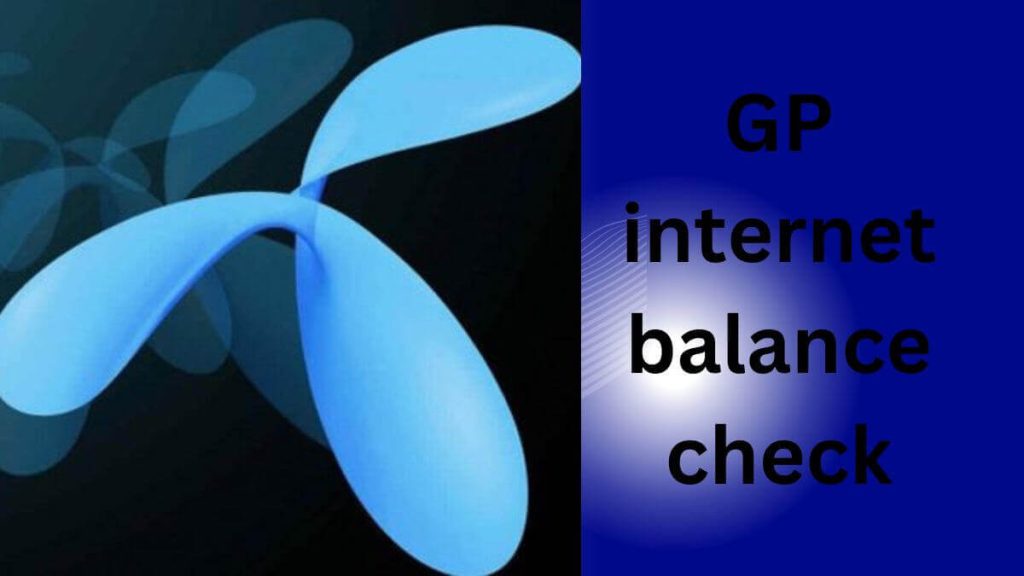
Gramophone number check
If you want to check the phone number associated with your Grameenphone (GP) SIM card, you can do that easily using a USSD code on your phone. USSD stands for Unstructured Supplementary Service Data, it’s a code you dial on your phone that retrieves information from the network. Here’s how to check your Grameenphone number:
Let’s discuss about Grameenphone number check step by step as below-
Step-One:
Dial *2# and press the call button to see your GP number displayed on your screen.
Step-Two:
Download the My GP app and find your number listed in the app’s dashboard
Step-Three:
Send an SMS with the text “INFO” to 4949, and you’ll receive a message containing your GP number.
Grameenphone minute check
There isn’t a dedicated USSD code for checking remaining minutes on Grameenphone like there is for checking your number. However, there are three options you can try to check minute step by step as below-
Step-One:
Dial *566# and press the call button to see your remaining talk time.
Step-Two:
Open the My GP app and navigate to the “Balance” section to find your remaining minutes.
Step-Three:
Send an SMS with the text “MIN” to 4777, and you’ll receive a message with your remaining minutes.
grameenphone internet (MB) balance check code
You can check your Grameenphone internet MB (megabyte) balance using a USSD code on your phone. Here’s what you need to do. Now let’s go to discuss about Grameenphone internet (MB) balance check code step by step as below-
Step-One:
Dial *1211*4# and press the call button to see your remaining data balance.
Step-Two:
Check the My GP app’s “Balance” section to find your remaining data
Step-Three:
Send an SMS with the text “DATA” to 4777, and you’ll receive a message with your remaining data balance.
Grameenphone emergency balance check code
Grameenphone offers two USSD codes to check or avail of their Emergency Balance service:
- Check Emergency Balance: Dial 10101# (Free of Charge)
- This code will display the amount of Emergency Balance you currently have available, if any.
- Get Emergency Balance: Dial 1211*3# or *9# (Free of Charge)
- These codes will initiate a request for Emergency Balance if you qualify (main account balance below 30 Tk).
- You’ll receive a message confirming if the Emergency Balance is successful.
Here are some additional things to keep in mind about Grameenphone Emergency Balance:
- The maximum Emergency Balance you can receive is 200 Tk.
- Emergency Balance can be used for any voice calls and SMS (including SMS to other networks).
- Incoming SMS, monthly subscription fees, and data usage will be charged from the Emergency Balance.
- Emergency Balance has a validity of 30 days.
- If you have outstanding Emergency Balance from a previous time, you won’t be able to get a new Emergency Balance until you recharge your main account and the outstanding amount is cleared.
Read More
Teletalk number check, balance check and internet offer code
Lastword about Grameenphone balance check
Hope you are understood about Grameenphone balance check, Grameenphone minute check, Grameenphone Internet (MB) check, Grameenphone number check, Grameenphone emergency balance check. If you have any query about this post then you can message me.
Here are 10 FAQs and answer all of your questions about checking your Grameenphone account information:
How do I check my Grameenphone balance?
There isn’t a single USSD code for all balance types. However:
Dial 1211*4# to check your remaining internet MB (megabyte) balance.
For minute bundles (if applicable), check the activation details for a specific USSD code.
Alternatively, use the MyGP app to see your overall balance details.
How can I find out my Grameenphone phone number?
Dial *2# on your phone. This code retrieves the number linked to your currently active Grameenphone SIM, irrespective of prepaid or postpaid.
Is there a USSD code to check my Grameenphone internet MB balance?
Yes! Dial 1211*4# to receive a message displaying your remaining internet data balance in MB.
What code do I use for a Grameenphone emergency balance check?
Dial 10101# (free) to check your current Emergency Balance availability.
How can I get Grameenphone emergency balance?
Dial 1211*3# or *9# (free) to request Emergency Balance if you qualify (main balance below 30 Tk). You’ll receive a confirmation message if successful.
Are there any charges for using Grameenphone USSD codes?
No, using the USSD codes mentioned here is free of charge.
Can I check my Grameenphone balance with the MyGP app?
Yes! Download the MyGP app and log in with your Grameenphone number. The app displays your account information, including remaining balances, on the dashboard.
What is the validity period for Grameenphone emergency balance?
A Grameenphone emergency balance remains valid for 30 days from the date it’s credited.
Is there a limit on the amount of Grameenphone emergency balance I can receive?
The maximum Emergency Balance you can get is 200 Tk.
What can I use Grameenphone emergency balance for?
Emergency Balance can be used for any voice calls and SMS (including other networks). However, incoming SMS, subscriptions, and data will be deducted from it.
What happens if my Grameenphone emergency balance expires before I recharge?
Any unused emergency balance will expire after 30 days. You won’t be able to get a new one until you recharge your main account and clear the outstanding emergency balance amount.
I don’t see any Emergency Balance after dialing the USSD code. Why?
There are two main reasons:
Your main account balance might be above 30 Tk, making you ineligible for emergency credit.
You might have a pending emergency balance amount from a previous time. You’ll need to clear that by recharging your main account first.
Is there a way to check my Grameenphone call history or data usage?
Unfortunately, there aren’t any USSD codes to directly check your call history or data usage. However, you can use the MyGP app to view your call history and track your data usage.
My Grameenphone USSD code request isn’t working. What should I do?
Here are some troubleshooting tips:
Ensure you have a valid Grameenphone SIM card inserted and active.
Check your signal strength. A weak signal might disrupt USSD code functionality.
Restart your phone and try again.
If the issue persists, contact Grameenphone customer care for further assistance.
Can I use Grameenphone USSD codes while roaming internationally?
No, USSD codes typically only work within Bangladesh where Grameenphone’s network operates. If you’re roaming internationally, you might need to use your service provider’s specific methods to check your balance or other account information.









